A payment gateway is software which facilitates, processes, and/or authorizes banking or credit card information to online retailers. It helps ensure that the customer has the funds to pay for the product so that you, the store owner, gets paid. PayPal is an example of a payment gateway which is popular in ecommerce. We’ve created this article so you’ll have all the information which you’ll need to decide on the best payment gateway for your own online store.
Who are payment gateways for?
Payment gateways are for both online and brick and mortar retailers. Most store owners don’t store private financial data on their websites for security purposes. An external service, such as a payment gateway, hosts the data securely on their platform. They also have relationships with banks to be able to transfer funds from the customers’ accounts to the store owner.
When should I set up a Payment Gateway?
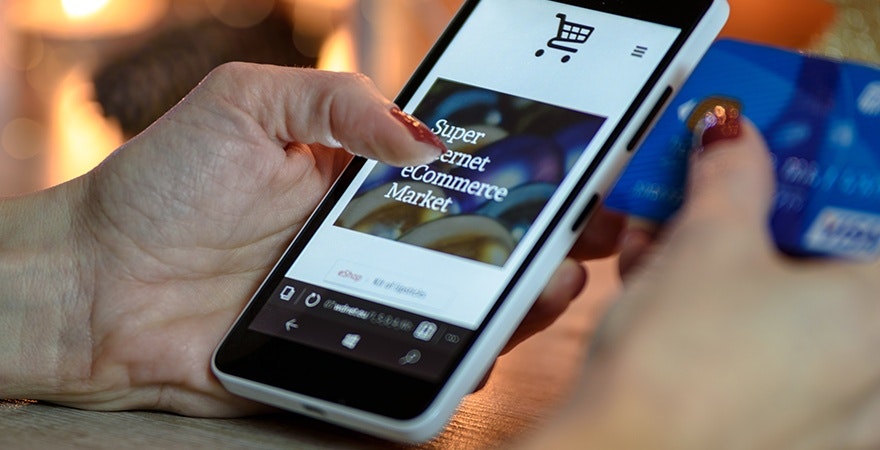
You should set up a payment gateway on your store before you launch. In order to accept payments from your customers you’ll need to have at least one payment gateway on your store. Without it, customers won’t be able to buy products from you. Most payment gateways, like PayPal or Stripe, allow you to get started the same day. Other services may have different regulations about how long it takes to set up a payment gateway. The sooner you set one up, the sooner you can start selling products.
How do Payment Gateways Work?
There are several parts to the payment gateway process. Depending on the payment gateway, a customer may need to sign up in advance. For example, PayPal users often have an account where they send and receive funds. Not all payment gateways require that users sign up for an account though.
The next part of the process is collecting your customer’s credit card information. This happens during the checkout process of online shopping. The credit card information is stored securely on the online payment gateway who then authenticates the purchase. Afterwards, the payment goes through approval. If the transaction is authorized by the payment gateway, then you’re able to ship the products to your customer knowing that you’ll be receiving payment soon. Shortly afterwards, you’ll receive the amount the customer paid into your Shopify account. Shopify holds funds for a certain period of time (3 days in the United States and Australia) before releasing it to you. The money then gets transferred into your bank account.
Which Payment Gateways Should I use?
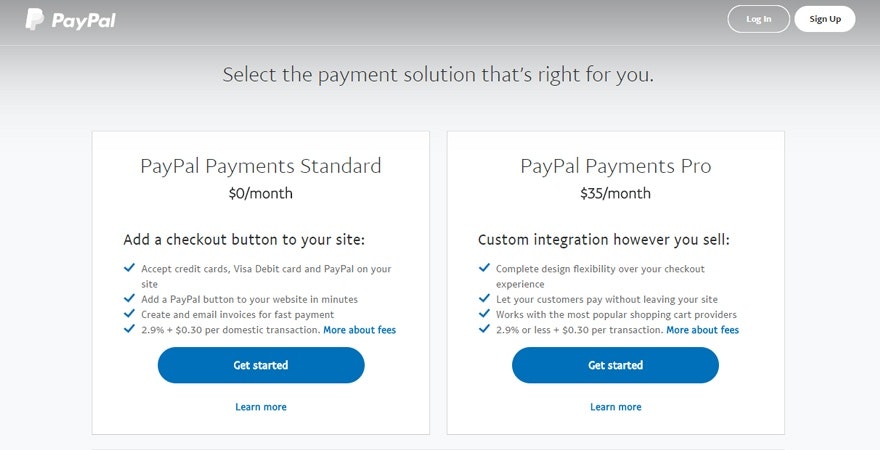
The most popular payment gateways for Shopify Payments are Stripe, PayPal, and Amazon payments. However, each country has its own list of online payment gateways that are available to online retailers in that country. You can search for the online payment gateway for your country on Shopify.
Some payment gateways are banned in certain countries. For example, if you live and operate your business in Afghanistan, Bangladesh, Ghana, Haiti, and a few other nations, you won’t be able to use PayPal. You’ll need to find other payment gateways that are available in your country to use for your online store.
If your business is in the United States, you can use payment gateways such as Amazon Pay, PayJunction, PayPal and more. Each country has a selection of payment gateways you can choose from– be sure to check for your country.
Take a look through the online reviews of payment gateways to determine the best fit for your store. There are factors such as cost, service, security, and popularity, that you’ll want to take into account when choosing the best payment gateway for your store.
How to Set up a Payment Gateway
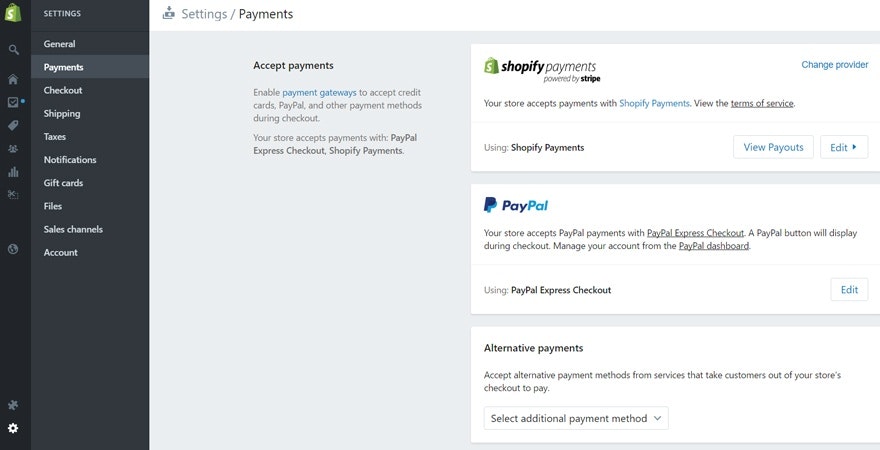
The first step to setting up an online payment gateway is to have a business bank account. While you can use your personal bank account, it’s recommended that you keep a separate account for business transactions to simplify your accounting later on. It’s also a good idea to keep your business transactions separate from your personal ones to better understand how much money your business. To do this, you’ll need to go to your local bank to set up a business account. You might need to bring a business plan and proof that you own a business such as a corporation, partnership or a sole proprietorship, government identification or other documents as per your local bank.
After doing this, you’ll need to determine which payment gateways to use for your store. For example, if you choose to use PayPal you’ll need to create a PayPal account on their website. Once you’ve created an account, you can connect it to your Shopify store.
In your store’s backend, under the Settings section, click the ‘Payments’ option. Here you can add multiple payment gateways by looking through the drop-down menu. Once you select an option, you’ll be asked to provide your credentials. You’ll need to login to your PayPal account to provide Shopify access to process payments with PayPal. You can continue on with this process for any of the payment gateways listed in your dropdown. However, you might want to stick to having only a couple of the most popular payment gateways to not overwhelm the customer. Shopify Payments (Stripe) and PayPal tend to be the most popular payment gateways that shoppers use or look out for.
How Much Do Payment Gateways Cost?

Each payment gateway has its own unique costs. For example, Shopify Payments uses Stripe which costs 2.9% and 0.30 cents per successful credit card charge. PayPal also charges 2.9% and 0.30 cents per sale. Both of these payment gateways also have fees for exchanging international currencies.
Authorize.net charges 2.9% and 0.30 cent per transaction, a $49 set-up fee, and a $25 monthly gateway. While determining the payment gateways for your store, be sure to take a look at each company’s pricing page to determine all associated costs.
Why You Should Set up a Payment Gateway
There are several reasons why you should set up a payment gateway. Here are a few:
- Security: Having an external company store all your customers’ credit card information takes the burden of responsibility off your shoulders. Companies like PayPal and Stripe have large security teams who work hard to ensure the safety of the private banking information they hold on their platforms. Being on Shopify, you’ll be required to choose from one of the payment gateways available in your country. However, some online stores choose to process payments themselves which can make them a target worth hacking. To keep your store safe, it’s better to go with a tried and true payment gateway to keep your customers’ financial information safe.
- To Sell Sooner: All online store owners need to be able to process payments. With a payment gateway, you’ll be able to start running your online store sooner. Many allow you to start selling the same day you sign up for an account. Using Shopify, it’s so easy to set-up payment gateways you could do it yourself without needing help from a developer.
- Build Customer Trust: Customers are more likely to trust reputable payment gateways they’ve heard of. Seeing an option to pay via PayPal or Stripe can help make a customer feel secure in their purchase on your store. This is especially useful for new store owners with less brand recognition. You’ll want to take positive actions to help build customer trust such as ensuring their credit card information isn’t stored on your website but on a trusted brand’s platform.
Want to learn more?
- How I launched my eCommerce store in less than 30 minutes (with products)
- 15 Ecommerce Statistics You Should Track
- 10 Ways to Increase Average Order Value
- How to Manage PayPal Claims, Disputes, and Chargebacks
Is there anything else you’d like to know more about and wish was included in this article? Let us know in the comments below!



